※ 本サイトにはアフィリエイト広告が含まれます
Gメール新ガイドライン対応、やってますか。
某奈川件を笑っていられない事態になりそうなので頑張っています。
しかし、DMARC集約レポートのXMLは人力で読むには辛いです。
GitHubを検索するといろいろなツールがありますが、
IMAPでダウンロードしてくる前提だったりしてサクッと使える物が少ない印象です。
そんな中でとても簡単に使えるのがこちら。
https://github.com/tierpod/dmarc-report-converter
ということでDocker上で動かしていきます。
1. ダウンロード・展開
$ cd /path/to/work
$ wget https://github.com/tierpod/dmarc-report-converter/releases/download/v0.6.5/dmarc-report-converter_v0.6.5-20220905_x86-64.tar.gz
$ tar xf dmarc-report-converter_v0.6.5-20220905_x86-64.tar.gz
2. 設定ファイル準備
$ cp dmarc-report-converter/config.dist.yaml dmarc-report-converter/config.yaml
$ vim dmarc-report-converter/config.yaml
# /tmpを/workに置換
3. レポート格納
$ mkdir -p tmp/dmarc_files
$ open tmp/dmarc_files
# レポートを入れる(複数化)
4. 変換
$ docker run -it --rm --platform linux/x86_64 -v `pwd`:/work -w /work/dmarc-report-converter debian:bullseye ./dmarc-report-converter
[INFO] merge: 1 report(s), grouped by key 'Test Inc.!postmaster@test!test.net'
:
5. 見る
$ npx serve tmp/html
http://localhost:59683
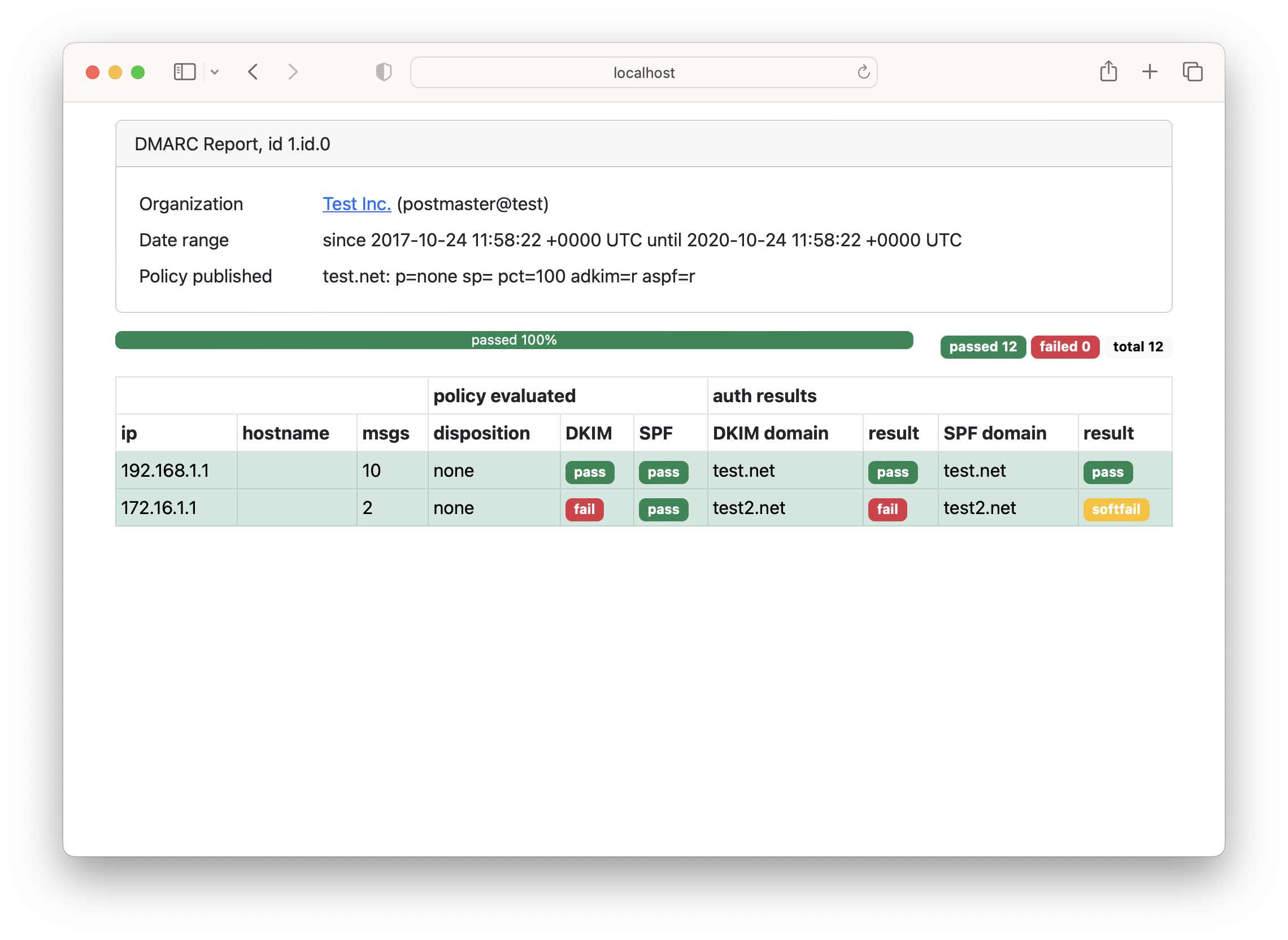
無事見れました。